My Computer Setup

I built my computer after purchasing the parts on Black Friday 2019, with the expectation of programming on it, but also being able to game on it at times. When I program I like to make use of virtual machines, which can quickly make use of a lot of RAM. I prioritized RAM and CPU in my build, followed by my GPU and storage. Below is a list of parts used in my machine.

| Part | Item |
|---|---|
| CPU | AMD Ryzen 7 3700X |
| RAM | 32GB G.SKILL Trident Z Neo |
| GPU | Sapphire Radeon PULSE RX 590 |
| Motherboard | ASUS Prime X470-Pro |
| Storage drive | 4TB Seagate BarraCuda |
| External drive | 4TB WD Elements (May not be exact model, I’ve had this drive a while) |
| Boot drive | 250GB Samsung 970 EVO Plus |
| Wireless card | Gigabyte GC-WB867D-I |
| Power Supply | 750W Seasonic FOCUS GX-750 |
| Case | Used Corsair case from a friend, not sure what the model is |
| Monitor stand | Ergotech Freedom Arm x2 |
| Main Monitor | Atron Vision AVF240 24" 144Hz Monitor |
| Ultrawide Monitor | Old LG Ultrawide (2560x1080), not sure what the model is |
| Top Monitor | Used LG 1600x900, not sure what the model is |
Recently I added a 2.5" / 3.25" SATA drive bay that allows me to hot swap drives easily. My intention is to use this to install operating systems on physical hardware that otherwise have limited hardware support, like GNU/Hurd. I do this by passing the physical drive to a virtual machine, and then installing the OS in the VM, before removing the drive and putting it back in its original machine.

On the left side of my desk I have my #cofe (often tea as well, I don’t discriminate!). The switch is a 24 port Netgear JFS524, that I actually picked up for free from a garage sale as it was ending. Connected to the switch is a Raspberry Pi 3, and next to that is an Arty A7, which I intend to use to play around with RISC-V. On top of the switch I have my headphone stand, and my box of USB drives. Both of which I made during a woodworking class I was lucky enough to take in high school.

Bonus shot using my phone as a fan to cool the Raspberry Pi.
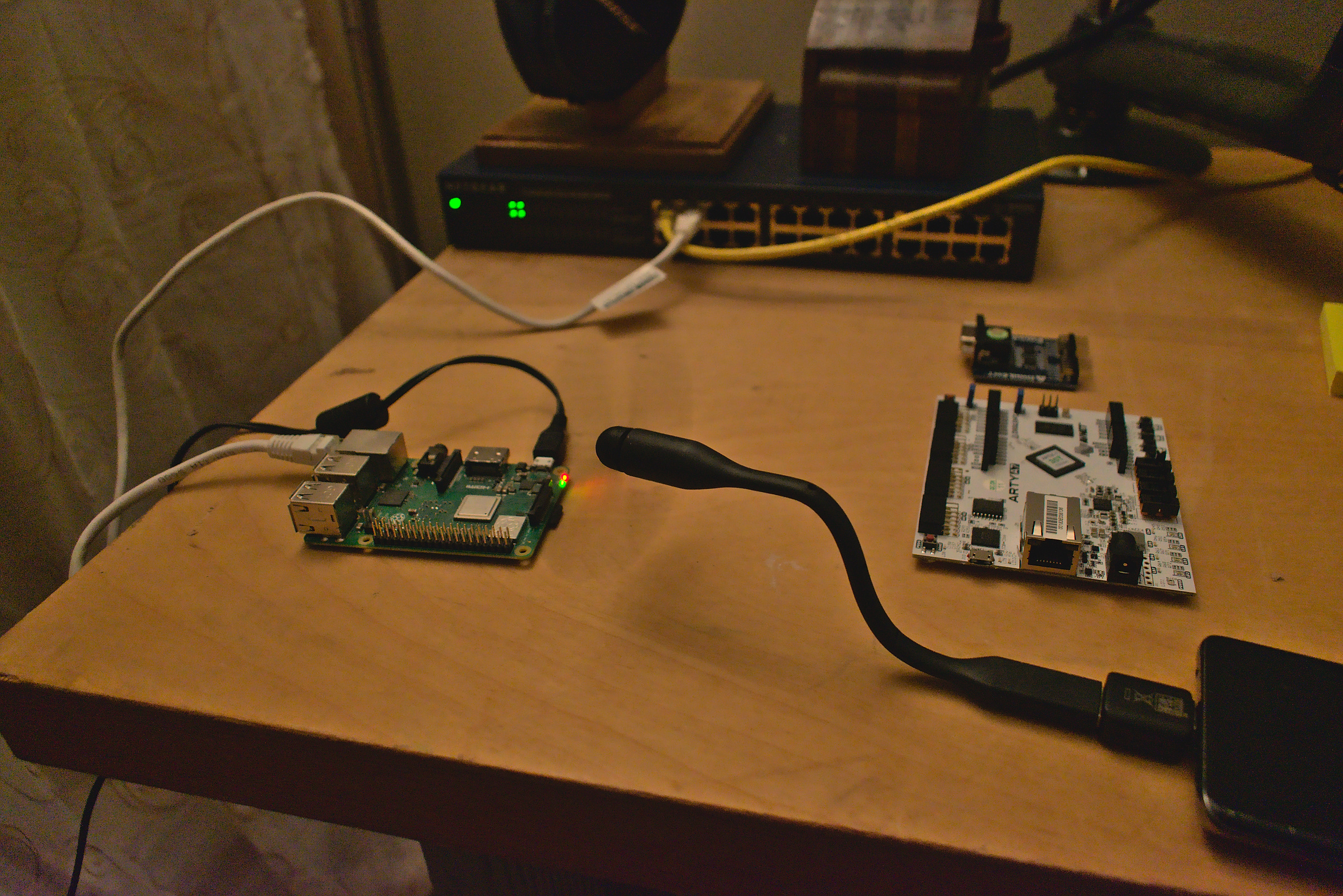
I am fairly proud of the cable job I have below my desk. It isn’t perfect, but the few cables that aren’t tied up with the rest I often unplug to move between machines (ie my webcam). On the topic of my desk, it is made of a solid core door that my parents had in their garage, and a few 4x4s for the legs.

I purchased a PinePhone which I tried to use for my daily driver for a while, but I was having connectivity issues in my area and had to switch back to my Samsung S10. I plan on replacing my phone plan to switch to a network that I have better connectivity with, so I can ditch my Android phone.
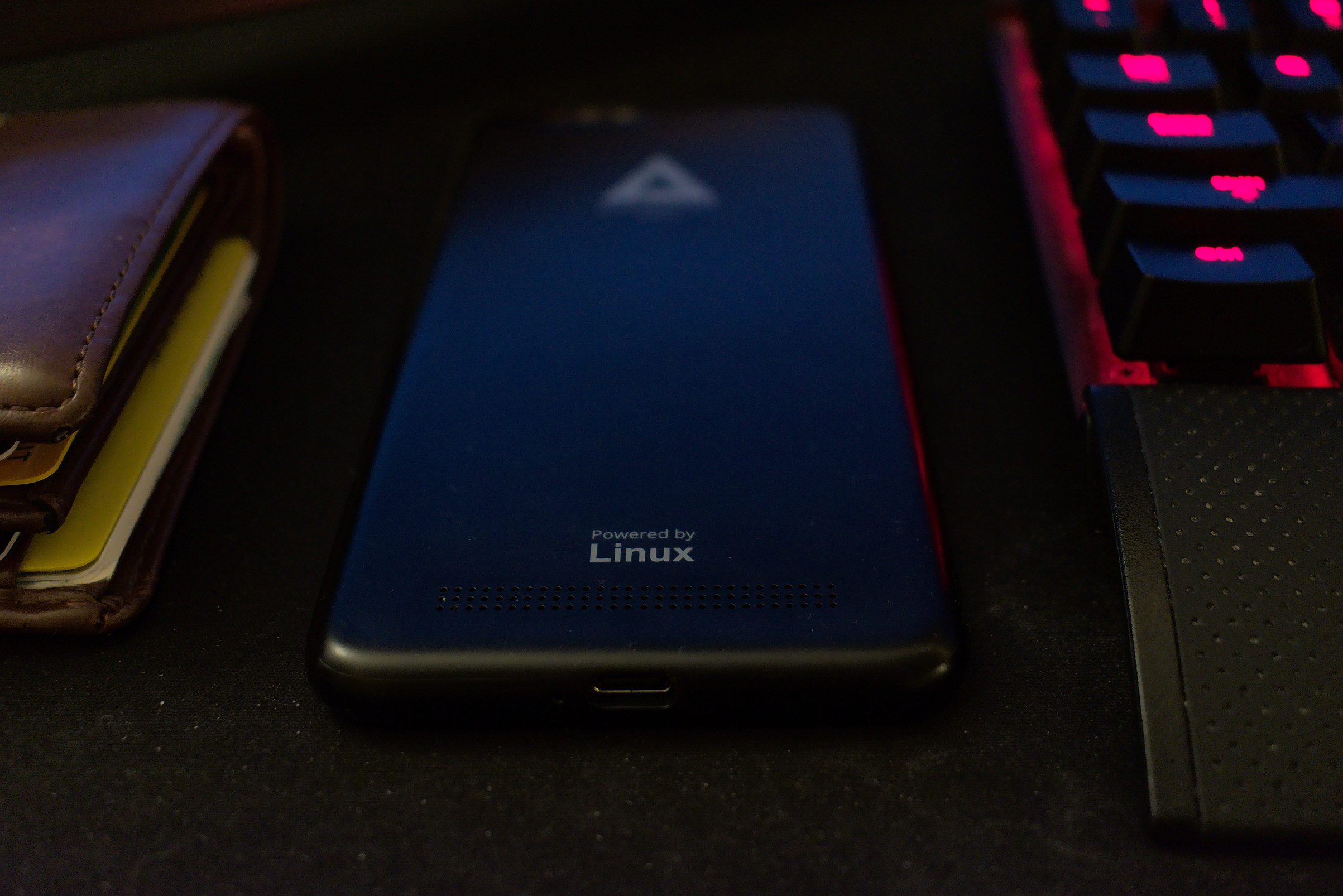

Here are the input devices that I use with my desktop

| Device | Item |
|---|---|
| Mouse | Logitech G602 |
| Keyboard | Corsair K70 |
| Drawing tablet | Huion Inspiroy H430P |
The price of the Logitech G602 has risen since I got mine. If you want a mouse like the one linked, the G604 is a newer model and likely a decent option. I tell my self that I will use the drawing tablet to actually draw things, but in practice I have only used it to play osu.

I will make another post going over my software setup soon!